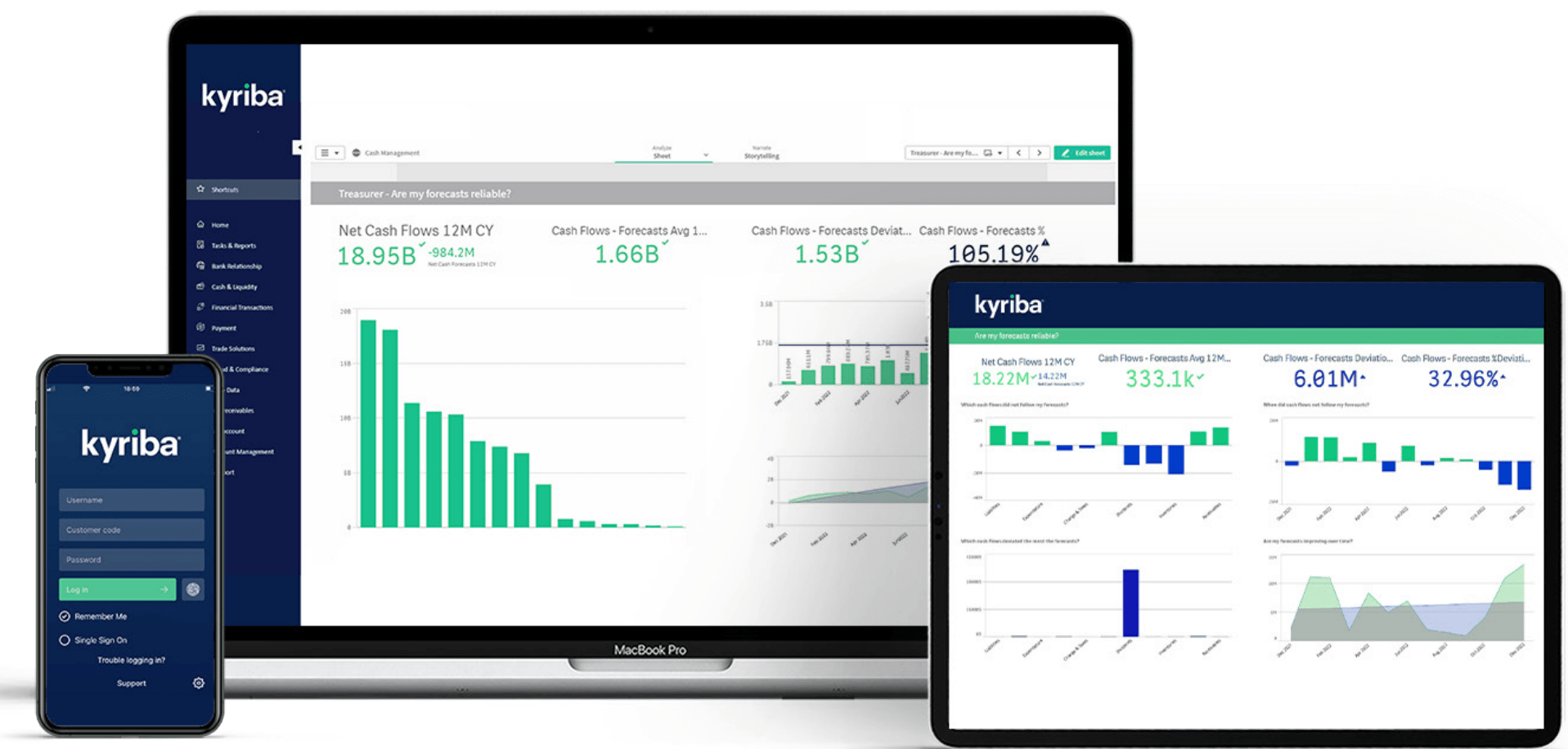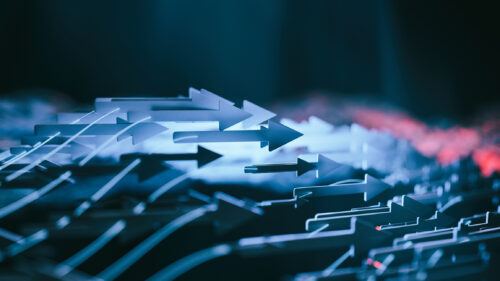Fact Sheet
Kyriba Mobile

Table of Contents
Securely access core treasury workflows anytime, anywhere
Complimentary for Kyriba clients, the Kyriba Mobile application extends core treasury and payments management functionality from desktops to mobile devices, empowering CFOs and treasurers to make informed, time-sensitive financial decisions at their convenience.
With the mobile app you can check balances and approve payments on the go. The app enhances the productivity of CFOs and treasurers with a range of functionality, including:
- Validation and approval of payments
- On-demand dashboards
- Automated cash position reporting
- Task management
Real-time, Secure Payment Approval and Signature
Kyriba Mobile app provides access to real-time, secure payment information with the same approval process as the desktop application. With Kyriba Mobile, you can:
- Activate push notifications on your mobile device and get notified immediately when pending payment approvals are ready
- Filter your payments, for example only view payments with attachments
- Swipe to validate and approve single and multiple payments
- Sign payments digitally with dual-factor controls
- View fraud alerts with details, including:
- Transaction amount and status
- Beneficiary names, bank account details and BIC
- Issuer names and last action user
- Issuer bank, account details and BIC
Stay Informed with Kyriba Analytics
Kyriba Mobile app offers the same Kyriba Analytics experience as the desktop version, delivering integrated and pre-built analytics for Kyriba Cash, Liquidity, Treasury, Risk, Compliance and Supply Chain Finance modules and data. Kyriba Mobile users can:
- Drill down into visuals and tables
- Navigate public and private views
- Access selection, bookmarks and insights
- Use natural language to find insights
- Personalize metrics into your data
Seamless Integration: Dashboard, Online Reporting and Task Monitor
With Kyriba Mobile app, you can access all Kyriba reporting dashboards and run any report from any library:
- With a single click, access Kyriba Mobile’s Reporting dashboard menu to view the same graphics as Kyriba’s Home and Dashboard pages
- Search and highlight report content for a more productive mobile user experience
- Manage and share tasks with Kyriba’s own taskbar (the “Task Monitor”)
- View color-coded status updates to easily see if tasks have successfully completed or need further attention
Mobile Access Security
Securely connect and login to Kyriba Mobile with:
- Kyriba user ID and password
- Dual factor authentication (SMS, TOTP, Yubikey)
- Single sign-on (SSO) via all major providers (Okta, ADFS)
- Biometrics (FaceID, finger touch ID)
Supported Devices
The latest version of Kyriba Mobile is supported on the following devices in both English and French:
- iPhone®
- iPad®
- Android™
Kyriba Mobile’s easy-to-use features garner high ratings in the major app stores:
- Google Play: 5.0 out of 5.0 *****
- Apple App Store: 5.0 out of 5.0 *****