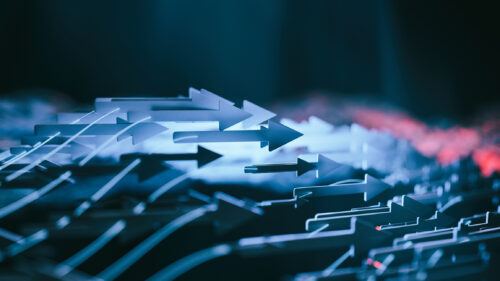eBook
Tips for Remote Treasury Management System Implementations

Remote Treasury Management System implementations are possible with proper planning, organization, and understanding. Depending on the scope and stakeholder groups involved, they can also be complex with multiple moving parts. The organizations that have the most success with remote implementations tend to:
- Understand the general challenges of a remote workforce, what works, and what does not
- Utilize a standard implementation methodology to streamline the process
- Recognize and appreciate the benefits of conducting the implementation remotely
As you can see, both effective and efficient communication and a systematic way of conducting the implementation play an important role in every successful remote TMS implementation.
By keeping these key points in mind during the implementation process, treasury is well positioned to deliver on its objectives and ensure the company is better positioned to realize its goals.
(What Works and What Does Not)
Understanding common challenges to a remote implementation helps the project team stay well positioned and on schedule. What follows are a few frequent concerns for remote teams and solutions for how to best tackle them.
Table of Contents
- Communication Styles
- BEST PRACTICES:
- Lack of Visibility
- BEST PRACTICES:
- Project Management
- BEST PRACTICES:
- Project Complexity
- BEST PRACTICES:
- Phases of a Successful Project
- 1. Project Kick-Off
- 2. Blueprint
- 3. Configuration
- 4. Training
- 5. User Acceptance Testing (UAT) and Parallel Testing
- 6. Preparation and Go-Live
- Benefits of Remote TMS Implementations
- 1. Improved Work/Life Balance
- 2. Faster Response Times
- 3. Higher Productivity and Motivation
- 4. Reduced Cost
Communication Styles
One of the most vital aspects of success in our relationships, both personally and professionally, is communication. With a dispersed project team and multiple organizations and people involved, how effectively the project team communicates can make or break a remote TMS implementation. Otherwise, ideas don’t get shared or transferred and collaborations suffer. The earlier you establish a communication style, the better.
BEST PRACTICES:
Acknowledge Differing Communication Styles: Not everyone likes to communicate the same way – while you may prefer to receive an email for certain items, others like to talk through each task. Familiarizing yourself with everyone’s habits and preferences from the onset can ensure the project runs smoothly while warding off potential conflict. While you may be able to figure this out through trial and error, you can save time by asking about communication preferences. That way, going forward, you know whether to utilize instant message, email, or pick up the phone to get the quickest response.
Beware of Digital Communication Limitations: When you are not working face-to-face, body language is missing from your interactions. Strive to over-communicate, being conscious of how your intended message might be received.
Lack of Visibility
Naturally, as you are not working in an in-person environment, it can be difficult to accurately assess what your project team is doing at all hours of the day. Everyone has day-to-day responsibilities in addition to project work, and are likely balancing multiple implementations at once. With so many competing priorities, it can be difficult to reach your team and easy to make assumptions about misunderstandings.
BEST PRACTICES:
Commit to a Calibrated Schedule: Have team members denote if and when they are out of the office during the day so everyone is aware of availability. To effectively combat lack of visibility, it is important to return to the basic purpose of communication – making sure everyone is in the loop.
- Limit the number of emails back and forth and try to consolidate daily questions into one email. For example, start an email at the beginning of the day and add to the email as you have questions before finally sending at the end of the day. This helps everyone keep their focus instead of fighting off multiple emails throughout the workday.
- Set communication protocols upfront. For instance, if an item needs immediate assistance, put “High Priority” in the subject line. For other lower priority inquiries, set a response time that works for the team.
- Utilize standardized reporting. Project milestones will be determined in the project planning phase based on the rollout strategy. The project manager will produce the following project management deliverables:– Detailed Implementation Project Plan
– Periodic Project Status Report
– Periodic Project Status Meeting
– Open Issues Log
– Risk Management Log
– Meeting Agendas and Meeting Minutes
Project Management
In the office, you can easily collaborate in conference rooms and by making rounds in the building. In a virtual setting, you are only as collaborative as the tools you have will allow.
BEST PRACTICES:
Explore Different Tools: In the existing technology landscape, we are lucky to have a variety of tools available at our fingertips. For example, video software like Google Meet and Zoom helps with collaboration, ProjectPlace helps define and oversee tasks being completed, and Dropbox enables a way to collaborate on files and store them in a place everyone can access. Google Hangouts, Slack, and Microsoft Teams are additional options to help your virtual office mimic in-person communication and availability. No matter what you are using, determine your toolkit at the start of the project and ensure everyone knows how to use each platform.
Define Roles and Responsibilities: Having clearly defined roles and responsibilities facilitates clear communication and ensures everyone understands their role on the project. During the course of the implementation, the Customer will need to dedicate certain resources in order to help ensure the success of this project. The following table outlines sample project team members required.
| TMS Project Team Role | Responsibilities |
| Project Manager |
|
| Functional Consultant(s) |
|
| Technical/Connectivity Consultant |
|
Below is a sample Customer team. The actual number of contacts and additional roles, if any, should be discussed at the onset of the project, ideally during the kick-off call. The Customer will be responsible for making sure the appropriate resources are available for the implementation.
| Customer Project Team Role | Responsibilities |
| Project Sponsor |
|
| Project Manager / Project Lead |
|
| Subject Matter Experts (i.e. Cash Manager, Funding and Investment Manager, Accounting) |
|
| Administrator |
|
| IT Team |
|
Project Complexity
Because remote project teams often sacrifice the convenience of having the team in one place, keeping the project as simple as possible is an additional way to minimize conflict, challenges, and roadblocks. A standardized methodology will help ensure the project is on the right track.
BEST PRACTICES:
Create a Road Map: Determine how to best configure the TMS to meet the defined requirements and processes while taking into account industry best practices. The most successful system design projects occur when there is a holistic understanding of both the business requirements and the TMS capabilities by all participants in the project, including business and technology stakeholders, as well as third-party vendors involved in the implementation. A sample step-by-step guide is below, broken up into achievable parts.
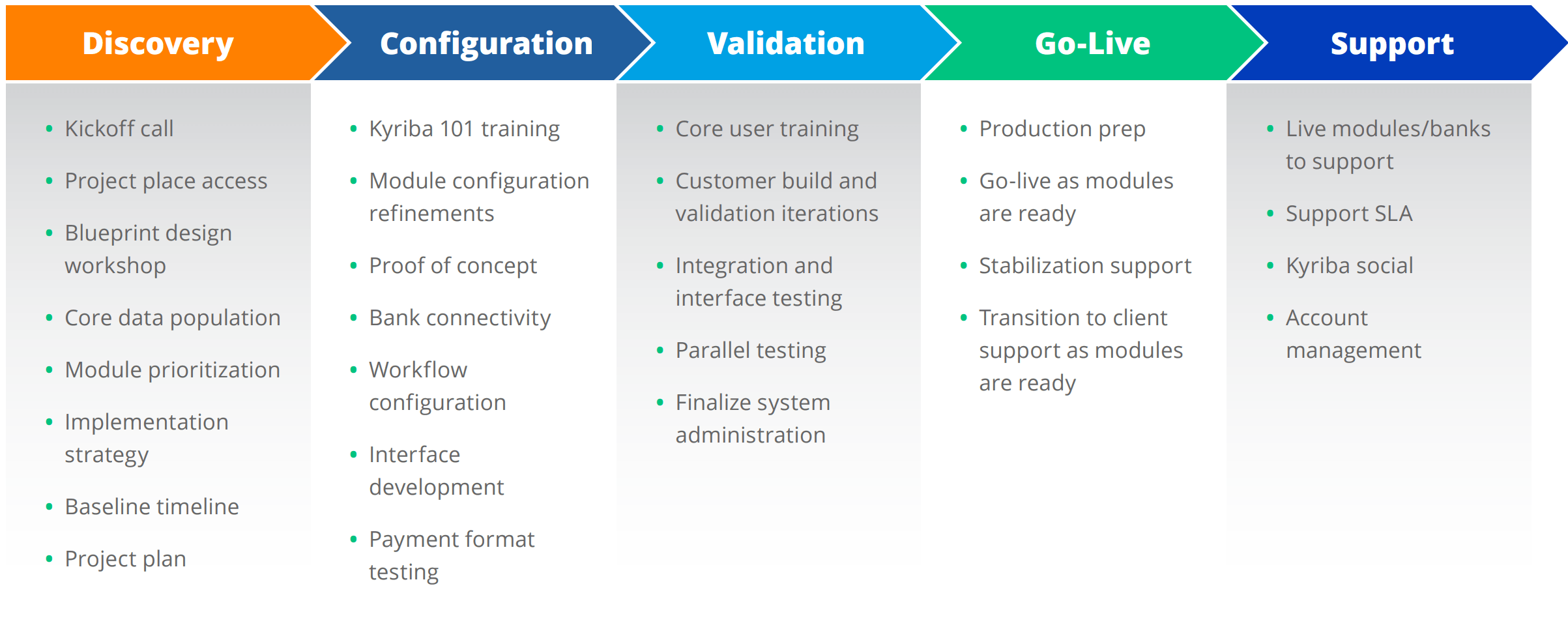
Phases of a Successful Project
While every project team’s roadmap may be different based on experience and complexity, all successful projects will have the following phases. Prior to the pandemic, it was customary to conduct the remote TMS implementations in a hybrid format, where most of the implementation was conducted remotely with key components in-person. If possible, it is recommended to have those interactions in-person, especially for the blueprint session to learn the cadence of the team. Having strong communication practices with a solid methodology is key to your project’s success.
1. Project Kick-Off
The purpose of the kick-off is to formally introduce the TMS and Customer implementation teams and review the project approach to the project scope on a formal call. For remote teams, this step is critical to the project’s success as it sets expectations and is the first chance for clients to familiarize themselves with the project team. A successful kick-off call will discuss the following topics:
- Roles and responsibilities for the remote TMS implementation and customer project teams
- Confirmation of project scope
- Purpose, format, and schedule
It is best to provide a clear “blueprint” questionnaire that asks general questions to help analyze existing processes. Provided by the implementation team, this helps understand current state to better match the project to the future state vision. - Referential workbook
Schedule an additional meeting to review expectations in detail. The referential workbook is the basis of the Kyriba system and contains the core referential data, such as account numbers, users, and bank locations essential to the completion of the project. - Bank connectivity and technical analysis preparation
Discuss bank communication, Customer protocols, and technical architecture. This includes the Customer contacting its banks for implementation and connectivity purposes. Determining the database name and initiating procurement of Kyriba environments will help the project run smoothly.
2. Blueprint
Creating a project outline based on the blueprint questionnaire answers will help create a more detailed understanding of the required tasks in comparison to the project scope. The objectives of this phase are:
- To document and understand the functional and technical requirements of the implementation based on Customer’s treasury process
- To understand future state process and make key design decisions based on best practice recommendations by the implementation team
- To conduct a fit/gap analysis
- To build out project plan with implementation roll-out strategy and go-live milestones
3. Configuration
The purpose of a successful configuration is to build and validate the functional requirements document in line with the Kyriba system. The connectivity consultant works on establishing the bank connections for bank statements and payments along with any interfaces. As the system is being configured, create various checkpoints with the Customer to ensure the configuration is in line with their requirements. As a best practice, the Customer should be involved in the validation process and provide any feedback for changes before user acceptance testing can begin.
4. Training
The training stage provides key user training to the Customer to empower them to conduct user acceptance testing and prepare for go-live. The Customer should designate core users who will attend the training sessions and fully participate in the training exercises. The implementation team must provide a detailed agenda prior to the training session and the Customer will be responsible for ensuring appropriate users who will carry out the functions in the system and attend the sessions.
5. User Acceptance Testing (UAT) and Parallel Testing
The UAT stage allows Customer users to test production of the fully configured Kyriba system to ensure all requirements have been met. The Customer will examine each module in scope, as well as the full process flow during UAT. The Customer is responsible for building the UAT test cases and will lead the testing of all test cases with assistance from the implementation team. Key tasks to perform here are the log of open items, assessment of impact to go-live, and agreement on resolution.
6. Preparation and Go-Live
The final stage is preparing the Customer to move to Kyriba as the system of record and operate in a go-live state. Any final system configurations will be validated and users will operate Kyriba as their day-to-day system. As a best practice, a formal sign-off of golive is asked from Customer’s project team.
While not a part of every project, oftentimes new information may surface that necessitates a change in requirements. These changes may impact project scope, estimated level of effort, project timeline or product features. Should you need to reexamine project scope, a Change Order may result in adjustments to the project schedule and/or budget.
Benefits of Remote TMS Implementations
By implementing the best practices outlined above, your project will run smoothly. Below are a few of the many benefits you can actualize in remote implementation.
1. Improved Work/Life Balance
It is rare that consultants work on just one project. More than likely, they are juggling multiple clients, modules, and implementations at once. By reducing the commute time to a traditional office, consultants have more capacity to answer queries, greater availability for configuration, and increased flexibility to live their lives – a win-win for both the Customer and implementation team.
2. Faster Response Times
Mobile teams typically have greater access to project technology and are not restricted to accessibility from the office. With phone apps and 24/7 connectivity, Customers and teams likely won’t have to wait long to get a response to their query. Oftentimes, this moves the project along quickly as you minimize the amount of time it takes to progress to the next step, especially if there is a lingering question that needs to be answered before additional progress can be achieved.
3. Higher Productivity and Motivation
With many companies shifting to virtual workplaces, we are also seeing a reevaluation of workday tasks to mitigate distractions. Collaboration is essential, yet not all collaboration is necessary. With competing priorities, many leaders are recognizing that granting teams the freedom to self-organize is actually increasing productivity and boosting morale.
4. Reduced Cost
Committing to remote work often means a reduction in cost; removing the need for office space allows for significant savings, especially as budgeting no longer needs to account for travel. For the customer, this means they can achieve more for less money – whether they’d like to implement more modules, or instead just conserve funds for additional process improvements. As with any project, proper planning is key. As you prepare for your remote implementation, keep this information in mind to ensure a smooth remote TMS implementation.